来源:小编 更新:2025-01-26 06:22:18
用手机看
亲爱的读者们,你是否曾在某个夜晚,对着电脑屏幕,苦思冥想如何让区块链技术为你的项目增色添彩?别急,今天我要给你带来一个神器——Metamask接口API,让你轻松驾驭区块链世界!
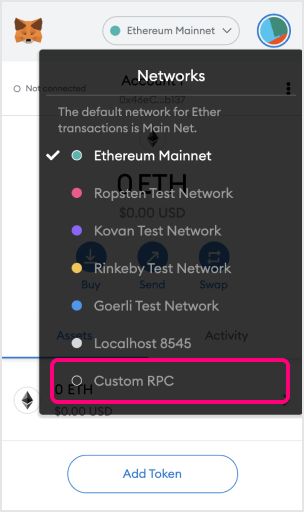
Metamask,一个如雷贯耳的以太坊钱包,它不仅可以帮助我们管理以太币,还能通过其接口API,让我们在项目中轻松实现与以太坊网络的交互。那么,这个神奇的接口API究竟有哪些功能呢?
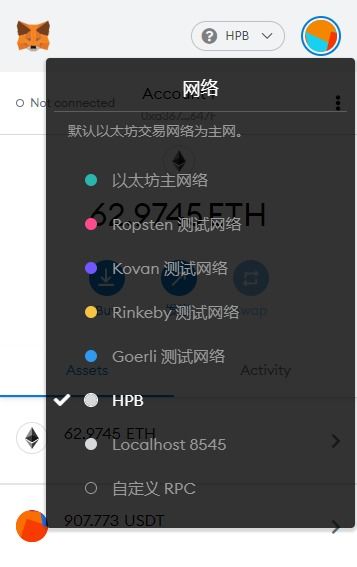
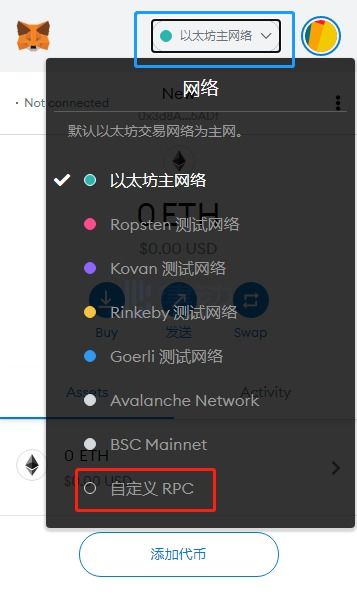
在开始使用Metamask接口API之前,我们首先要确认Metamask是否已经安装。这可以通过检查window.ethereum对象来实现。如果window.ethereum为undefined,那么说明Metamask尚未安装。
```javascript
if (typeof window.ethereum !== 'undefined') {
console.log('Metamask已安装');
} else {
console.log('Metamask未安装,请先安装Metamask');
通过Metamask接口API,我们可以轻松获取当前用户的账户信息,包括账户地址、余额等。
```javascript
async function getAccountInfo() {
if (typeof window.ethereum !== 'undefined') {
try {
const accounts = await window.ethereum.request({ method: 'eth_requestAccounts' });
const account = accounts[0];
const balance = await window.ethereum.request({
method: 'eth_getBalance',
params: [account, 'latest'],
});
console.log(`账户地址:${account}`);
console.log(`账户余额:${balance}`);
} catch (error) {
console.error('获取账户信息失败:', error);
}
} else {
console.log('Metamask未安装,请先安装Metamask');
Metamask接口API还支持发送交易功能,让我们可以轻松实现转账、合约调用等操作。
```javascript
async function sendTransaction() {
if (typeof window.ethereum !== 'undefined') {
try {
const accounts = await window.ethereum.request({ method: 'eth_requestAccounts' });
const account = accounts[0];
const to = '0x...'; // 接收方地址
const value = '0x...'; // 转账金额
const gasPrice = await window.ethereum.request({
method: 'eth_gasPrice',
});
const gasLimit = 21000; // 交易费用上限
const rawTransaction = {
from: account,
to,
value,
gasPrice,
gasLimit,
};
const signedTransaction = await window.ethereum.request({
method: 'eth_signTransaction',
params: [rawTransaction],
});
const transactionHash = await window.ethereum.request({
method: 'eth_sendRawTransaction',
params: [signedTransaction],
});
console.log(`交易哈希:${transactionHash}`);
} catch (error) {
console.error('发送交易失败:', error);
}
} else {
console.log('Metamask未安装,请先安装Metamask');
Metamask接口API还支持合约调用功能,让我们可以轻松与以太坊智能合约进行交互。
```javascript
async function callContract() {
if (typeof window.ethereum !== 'undefined') {
try {
const accounts = await window.ethereum.request({ method: 'eth_requestAccounts' });
const account = accounts[0];
const contractAddress = '0x...'; // 合约地址
const contractABI = []; // 合约ABI
const contract = new web3.eth.Contract(contractABI, contractAddress);
const result = await contract.methods.someMethod().call({ from: account });
console.log(`调用结果:${result}`);
} catch (error) {
console.error('合约调用失败:', error);
}
} else {
console.log('Metamask未安装,请先安装Metamask');
Metamask接口API为开发者提供了丰富的功能,让我们可以轻松实现与以太坊网络的交互。通过本文的介绍,相信你已经对Metamask接口API有了初步的了解。接下来,就让我们一起探索区块链世界的无限可能吧!